Content:
- Course Purchase & Registration Instructions
- How to Pay with Credit/Debit Card
- Multiple Subject Subscriptions
- Cancellation Instructions
- Exam Model Answers Purchase Instructions
Course Purchase & Registration Instructions:
- Choose the subject and exam board (Cambridge or Edexcel) that you wish to register for and click the button of your preferred payment method. You may choose to make payment via PayPal or via Stripe.
Minimum 5 months is required to complete the whole course. For candidates who do not have a minimum of 5 months before their exams, they can sign up with one-time payment at £375 to access the full course for 4 months. (one-time payment grants the candidates to access the whole course at once)
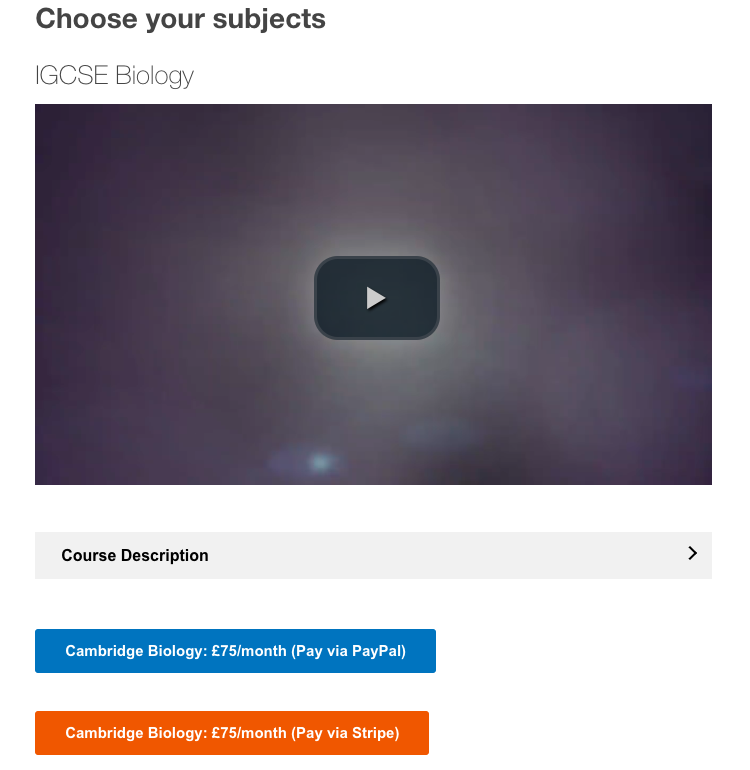
- It will direct you to the coupon code page. Enter the “Agent Code” in the coupon code field and click ‘Apply.’
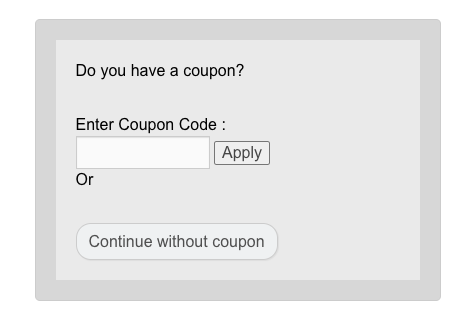
- It will proceed to the respective gateway checkout page to fill up your payment details, and you will see the discounted price for your market.
- via Paypal:
a. If your clients have a PayPal account: Please get your clients to enter their PayPal emails and log in to proceed.
b. If your clients don’t have a PayPal account: They can pay using credit/debit card but they must create a Paypal account since this is a monthly subscription.
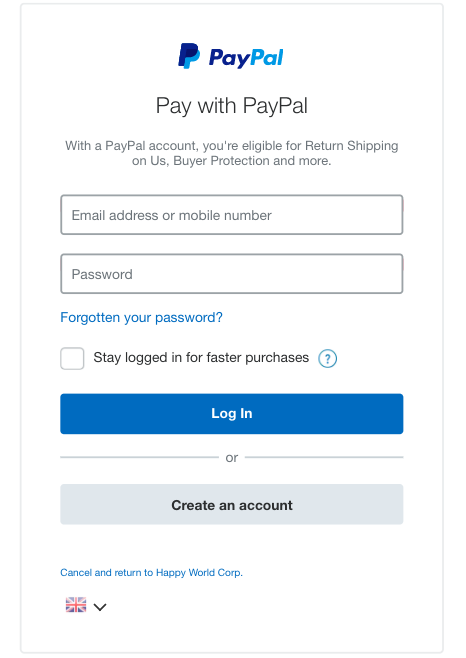
- via Stripe:
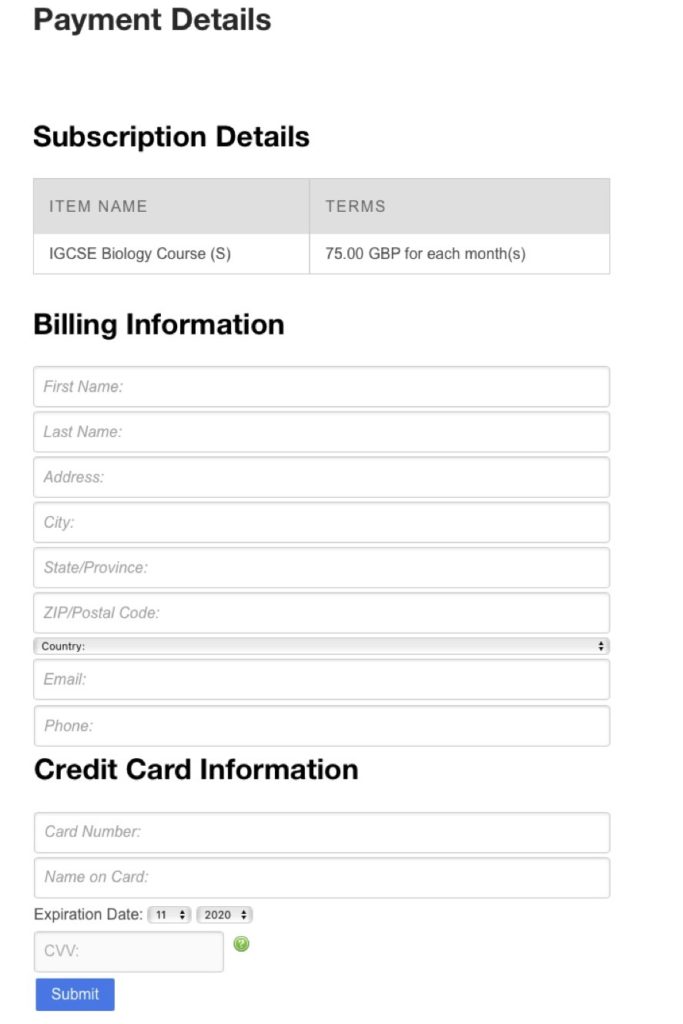
- After the purchase, your clients will receive the first email confirming their purchase, and the payment receipt.
- Your clients will receive a second email from IGCSE Centre immediately after the purchase. It contains the link to the registration form where they have to fill out their details
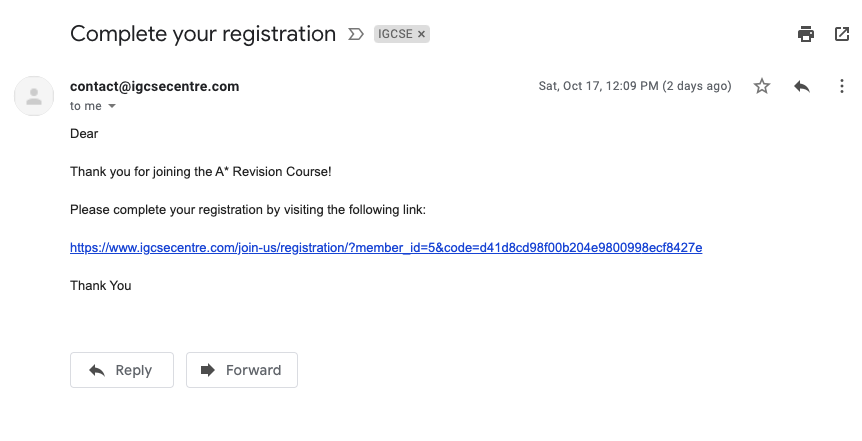
- Your clients must fill out the registration form with the candidate’s details (they can do this at home).
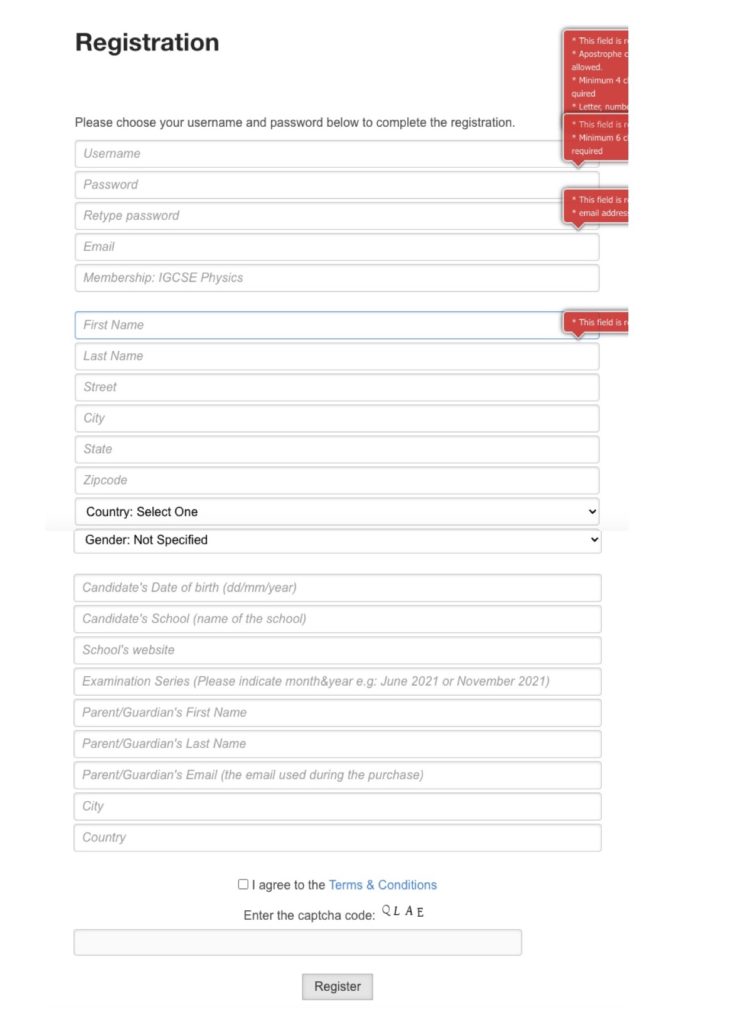
- After submitting their registration form, your clients will receive 3rd email from IGCSE Centre asking for a copy of the candidates IDs for the verification process.
a. Candidate passport copy / National ID
b. CAIE/Edexcel exam registration slip
c. If exam registration slip is not available:
– Schooled students: latest school student ID / school fee receipt with the candidate’s name
– Private candidates: exam centre registration form / exam centre fee payment receipt
– For candidates who are joining the course 1-2 years before the exam, please kindly
submit a copy of your Father’s passport
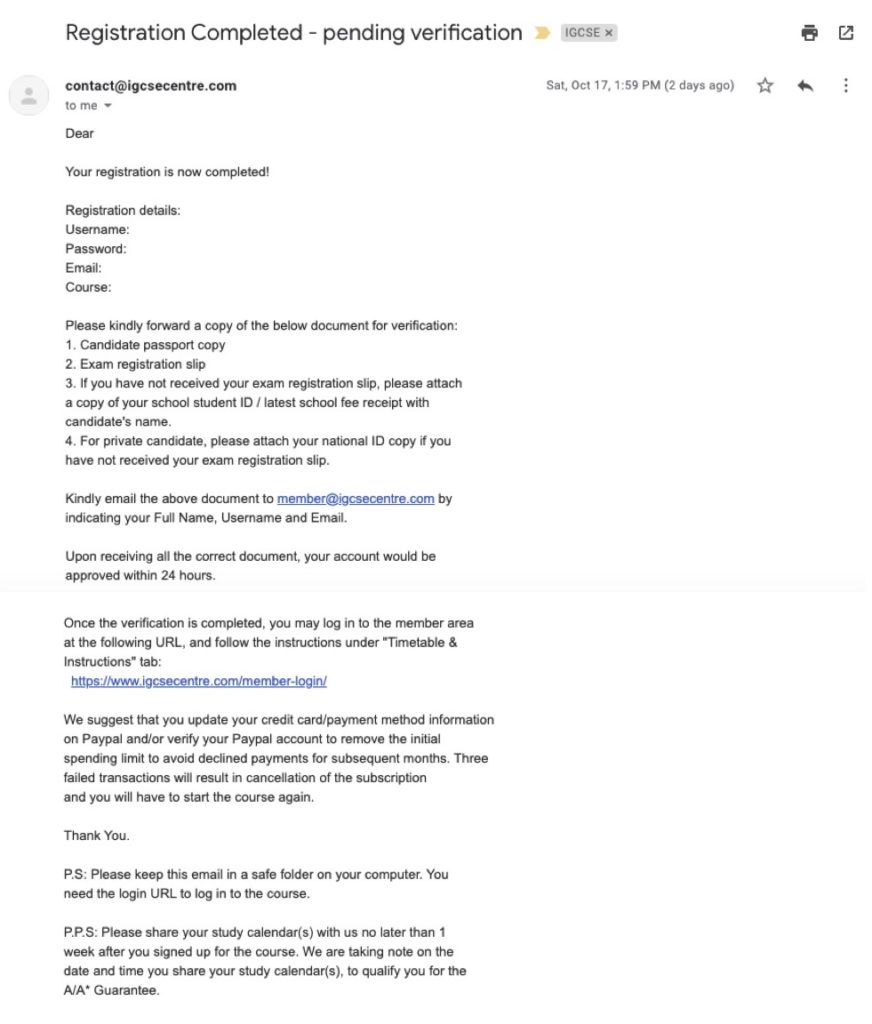
- Once the documents are verified, they will receive an email that their account is activated and they can login to the course.
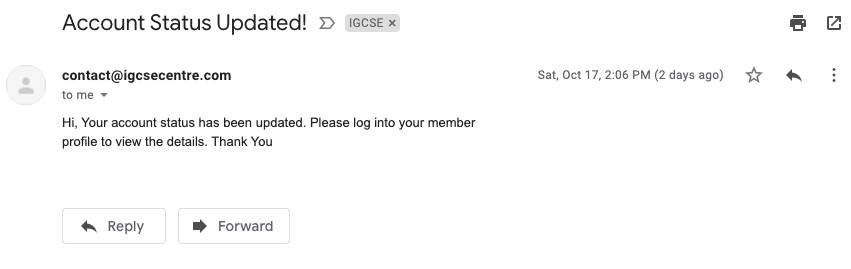
How to Pay with Credit/Debit card?
There are two ways to pay with a Credit/Debit card.
- Link their Credit/Debit card in their Paypal account. We strongly suggest that you advise your clients to validate their PayPal accounts to remove the initial spending limit and to avoid failed payment transactions.
Here are the instructions for validating PayPal account:https://www.paypal.com/sm/smarthelp/article/how-do-i-verify-my-paypal-account-faq444 - Direct Credit card/Debit card payment via Stripe.
Multiple Subject Subscriptions
- Candidates must complete their first subject registration.
- Login to their account: https://www.igcsecentre.com/member-login/
- Go to the Revision Course page: https://www.igcsecentre.com/online-courses/
- Choose the subject and preferred payment method’.
- Enter the coupon code inside the discount code page.
- Proceed to checkout.
- Once the payment is completed, you will receive an email confirming the purchase.
- Go back to the Member area and the additional course will appear in your Member Profile.
How to cancel subscription after fully completing the course
Please advise your clients only cancel the subscription course only when they have finished the whole course – including the assigned past exam papers and participate in Q&A sessions.
Paypal
Once they cancel the automatic payments inside Paypal, their revision course memberships will be automatically inactive and they can no longer log in to access the course.
- Log in to your PayPal account.
- Click Profile next to “Log Out” and select Profile and settings.
- Click “My Money”.
- Click Update next to “My Preapproved Payments”.
- Click the agreements you want to view.
Stripe
Please kindly inform us and leave us a message here to cancel your subscription.
Exam Model Answers Purchase Instructions
- Choose your paper. Make sure to choose the correct subject, paper number and variant. Click “Add to cart”. Note: You can buy multiple model answers in one transaction.
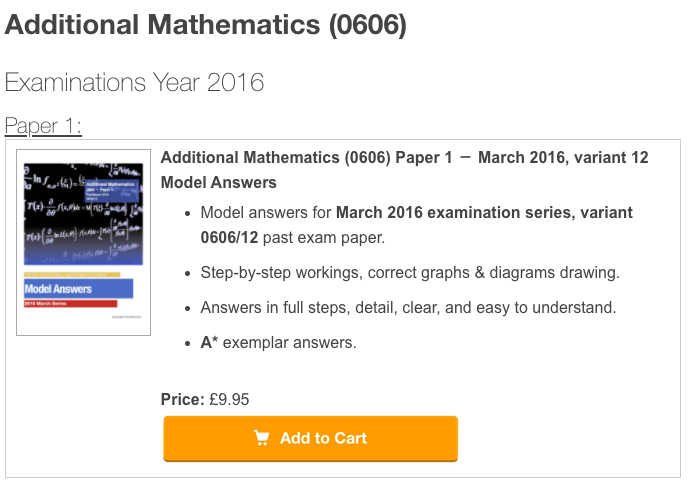
- Once you are ready to checkout, go to your cart and type the “Agent Code” inside the “Enter Affiliate ID” field and click “Apply”. The discounted price would be shown after applying the “Agent Code”. Remember to tick the “I agree to the Terms and Conditions” box.
There are two ways to check your cart.
- Middle of the page
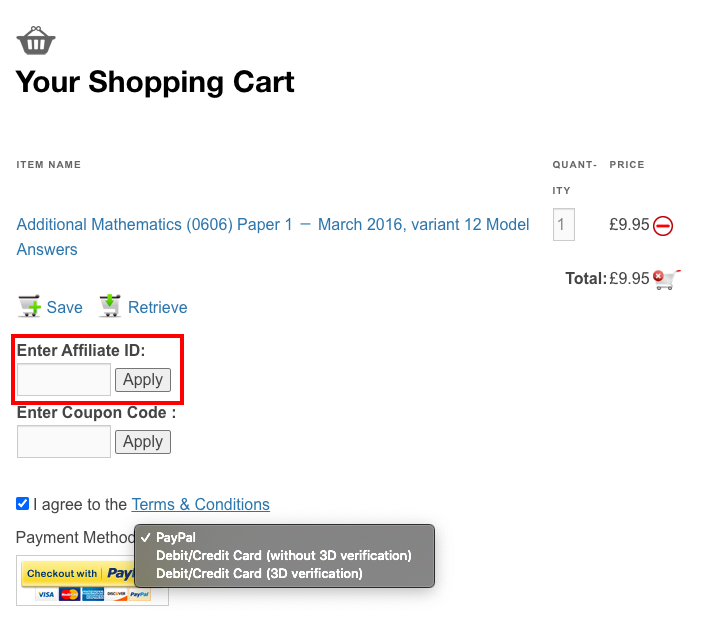
- Right side of the page
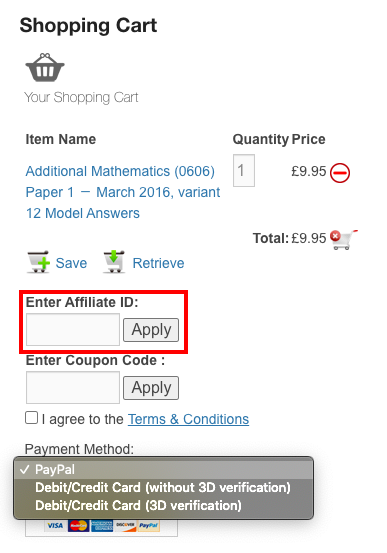
- Proceed to checkout with your preferred payment method.
- Credit/Debit card (3D verification)
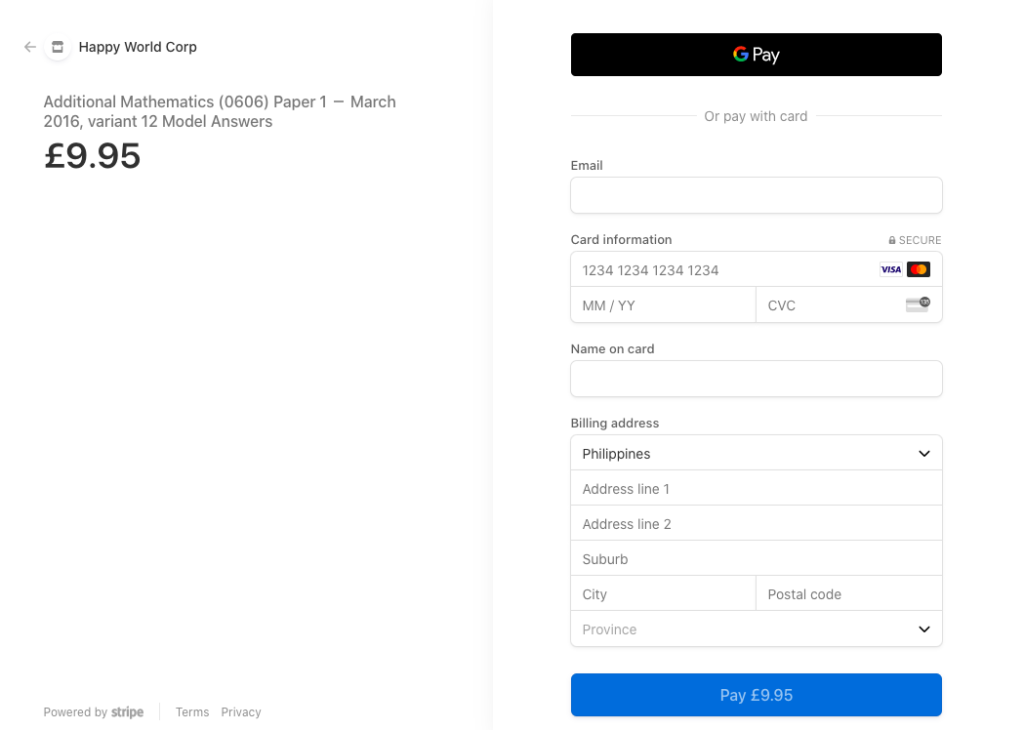
- Credit/Debit card (without 3D verification)
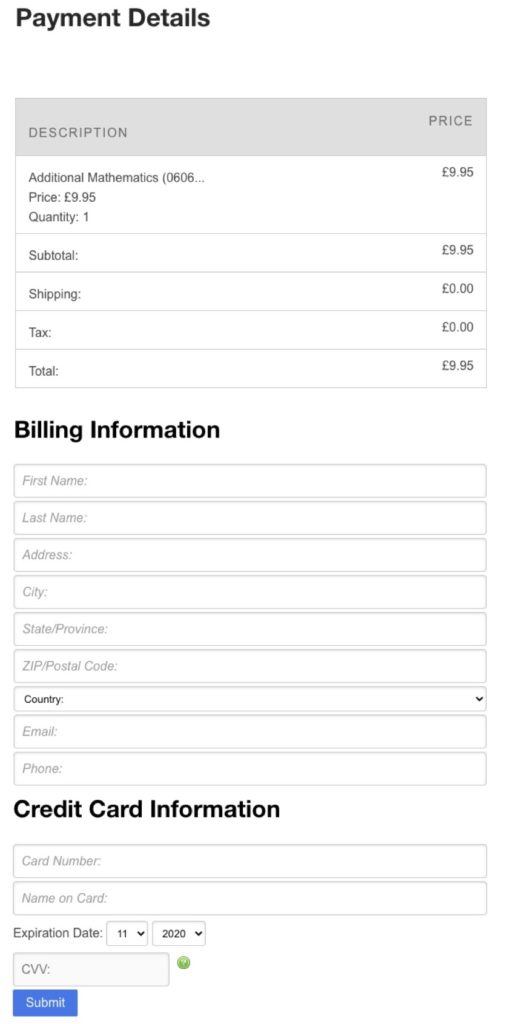
- Paypal
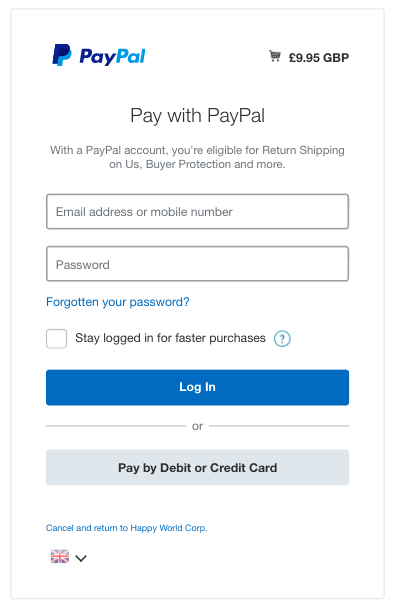
- Enter a correct email address. This is where you will receive your download link(s) and password to open the file(s)
- Once payment is completed, you will be redirected to the download page to download your file(s). At the same time, you will also receive an email with the download link(s) and password to open the file(s).
- If you can’t find our email in your inbox, check your “Spam/Junk” box and for GMail users, check your “Promotion/Social” folder.
- If in case you encounter problems downloading your files, please kindly contact us here. Write to us within 24 hours from the time of your purchase.
